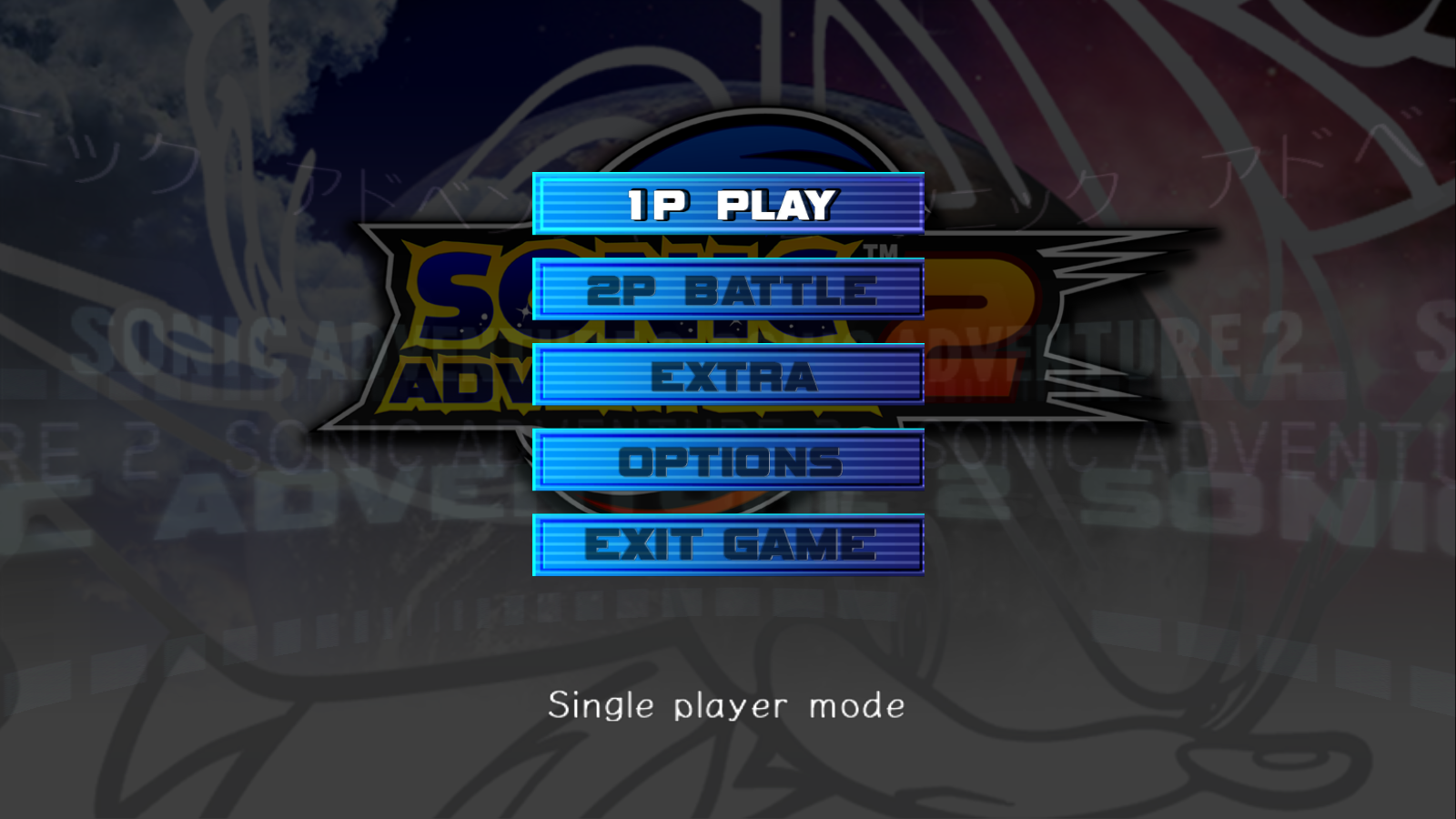Menu Overhaul
By SpeepsSA2 PC made a lot of changes to the menu system that I've never been fond of. The main menu became very large - some of the options didn't do anything but open the Steam browser and others were previously explained in the Tutorial menu. It was the same case for the pause menu.Here's what the mod does:
- Declutters the pause menu, leaving the same options as previous versions (Continue/Restart/Exit)
- Declutters the Main Menu, leaving the same options as previous versions (1P/2P/Extra/Options). The Exit button is the 5th option, replacing the DC version's "HOME PAGE" button.
- Enables the previously disabled World Ranking/Omochao Tutorial buttons. The World Ranking button was never used in any version, so here it loads the Leaderboards.
- Restores the Scrolling background text for the original SA2 menu.
- Re-positions elements of both title screens to make them resemble their original counterparts more.
- Removes the SA2B zooming animation for the original menu, as the original version doesn't have it. The animation also fixes the logo's scale, which prevents it from being rescaled to a size resembling what it was in the DC version.
- Swaps the 2P Menu with the DC version's if the Battle DLC hasn't been installed, as it's functionally identical. [NOTE: This will NOT happen when using NoBattle, since that retains the full SA2B 2P options.]
- Enables the hidden Green Hill option in the DC 2P Menu, accessible with 180 Emblems.
It comes with the following optional configs:
- Force 4:3 Menu Background: Force the 4:3 SA2B Main Menu background. (There are various issues with the 16:9 version's backgrounds that have yet to be fixed, namely they lack fading animations)
- Disable Logo Tweaks: Re-Enable the SA2B Intro animation for the original SA2 Menu. (NOTE: The logo's scale will also be returned to vanilla)
- Disable Pause Tweaks: Keep the SA2PC Pause menu.
- Use Omochao Tutorial: Use the Omochao Tutorial. Disable this and the Tutorial button will use SA2PC's How To Play menu instead.
- Hide Exit Button: Use the 4-button layout from SA2B, hiding the "EXIT" button.
- 2P Menu Style [WIP]: Enables the DC 2P Menu. By default it's used (with the costumes disabled) if you play without the DLC enabled. If enabled with the DLC/NoBattle active the costume buttons will work, though the menu as a whole is still subject to the same team/map limitations.
I'd recommend playing with the HD GUI mod for maximum effect, as they work together to create title screens that look more like their original counterparts.At the moment only English and Japanese are supported. Support for other languages may come in the future though.Thanks to Exant for helping out with restoring the scrolling text, x-hax for coding help and CasualCollision for testing.
NOTE: Make sure this mod is loaded after NoBattle if you're using that. Otherwise, the scrolling background text won't appear.




File Type: link
File Size: 0 bytes